What is Workflow Automation?
Workflow automation refers to the use of technology to streamline and automate business processes. By leveraging software—sometimes in combination with human involvement—companies can reduce costs, enhance productivity, and improve customer service.
AI-powered workflow automation is a fast, efficient, and reliable way to achieve consistent results with minimal effort. But when should a business consider adopting automation? Why is it essential for your company to implement it?
While the concept of workflow is not new, organizations are increasingly embracing it as a core strategy. When managing numerous tasks across various teams, challenges like miscommunication, delays, and inconsistencies often arise.
These common issues can be effectively addressed with top workflow automation tools like Make. With a range of pre-built templates for common tasks and the ability to create custom workflows tailored to your business needs, these tools simplify operations.
Though introducing workflow automation may seem challenging at first, the long-term benefits far outweigh the initial effort required.
Make
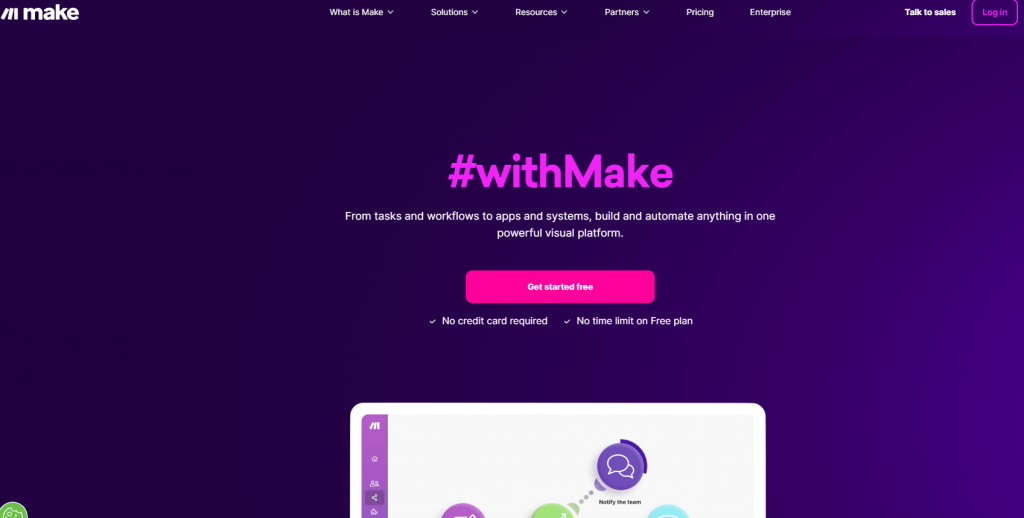
Make is an exceptional workflow automation tool with robust visual capabilities that enable teams to design and implement powerful workflows. Whether it’s automating lead generation for marketing teams, streamlining hiring processes for HR, or ensuring seamless operations for management, Make delivers versatility and efficiency.
The platform unifies various systems, allowing seamless data sharing without significant losses. It’s a reliable solution for organizations aiming to enhance productivity across departments.
Pricing:
- Free
- Core: $9/month
- Pro: $16/month
- Teams: $29/month
- Enterprise: Custom
Pipedream (Open Source)
GitHub: Pipedream
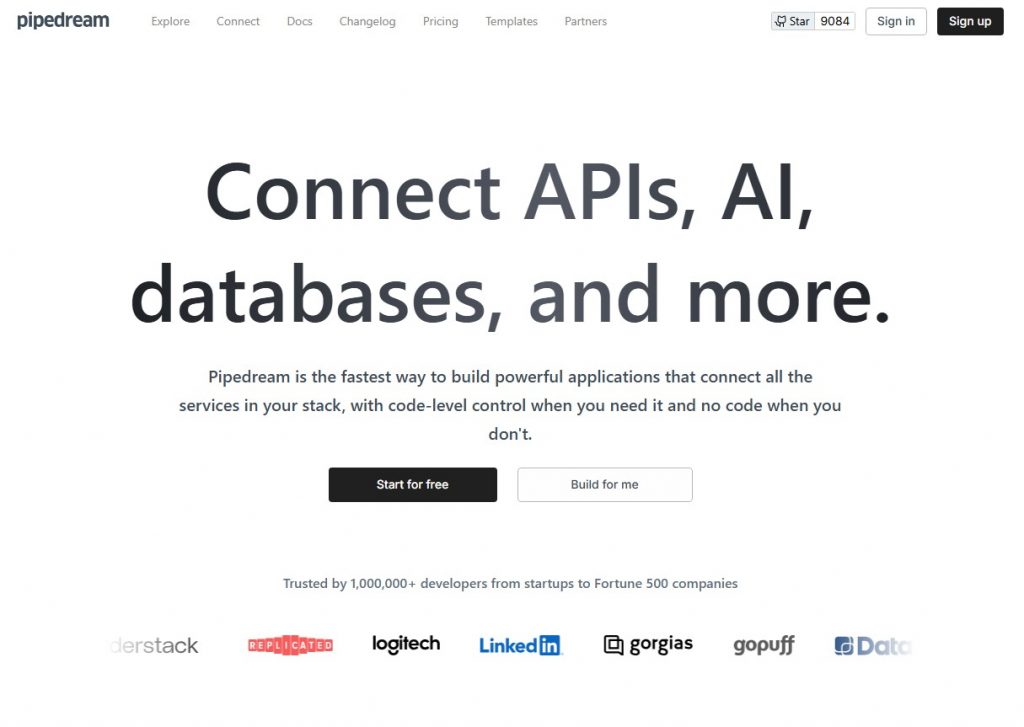
Pipedream is a developer-centric platform that facilitates process automation by connecting APIs, AI, databases, and more. It enables the rapid development of powerful applications that integrate seamlessly with your tech stack. Pipedream offers flexibility for both code-level control and no-code solutions, making it ideal for developers and organizations of all sizes.
Trusted by over 1,000,000 developers, including Fortune 500 companies, Pipedream boasts over 5,000 pre-built components and has processed more than 10 billion events to date.
Key Features:
- HTTP/Webhook: Unique URLs for HTTP and webhook requests.
- Node.js & Python: Leverage extensive npm and PyPi package libraries.
- AI Integration: Utilize OpenAI models like ChatGPT and DALL-E.
- CRM & Ecommerce: Seamless integrations with Salesforce, HubSpot, Shopify, and WooCommerce.
- Cloud and Database Tools: Support for AWS, MongoDB, Snowflake, and PostgreSQL.
Pricing:
- Free
- Basic: $20/month
- Advanced: $49/month
- Business: Custom
Huginn (Open Source)
GitHub: Huginn

Huginn is a flexible and self-hosted automation platform designed to create agents that monitor events, scrape data, and automate tasks. Think of it as a highly customizable version of IFTTT or Zapier, offering complete control over data and workflows.
Key Features:
- Event Monitoring: Trigger actions based on specific events.
- Data Scraping: Gather information from websites and APIs.
- Custom Workflows: Build multi-step processes tailored to unique requirements.
- Privacy: Maintain full control over your data with self-hosting.
- Integration: Compatible with email, RSS feeds, and social media platforms.
Huginn is ideal for users seeking granular control over online tasks, from social media monitoring to data automation.
n8n (Open Source)
GitHub: n8n
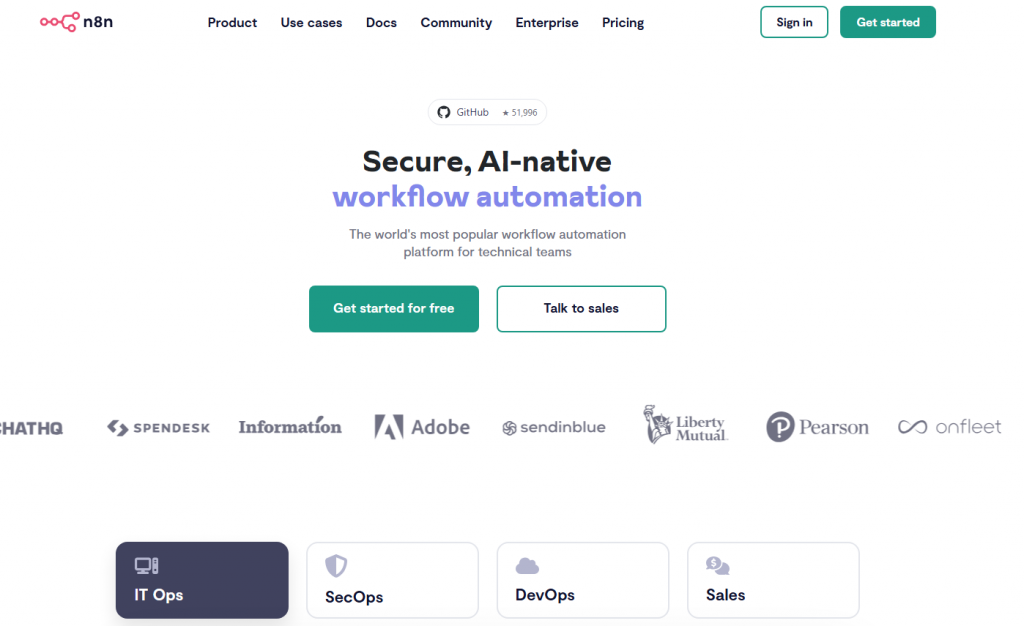
n8n is a free, source-available workflow automation platform designed to help technical teams streamline tasks and processes. Its advanced AI features and extensive integrations make it a natural choice for creating and managing complex workflows.
Key Features:
- AI Integration: Use AI to enrich data and automate decision-making.
- Over 400 Integrations: Connect services like Google Sheets, Slack, GitHub, and more.
- Flexible Hosting: Self-host or opt for a cloud solution.
- Enterprise-Ready: Scalable options with SOC2 compliance for security.
- DevOps Automation: Streamline IT processes, GitHub PR analysis, and account provisioning.
Pricing:
- Starter: $20/month
- Pro: $50/month
- Enterprise: Custom
Zapier
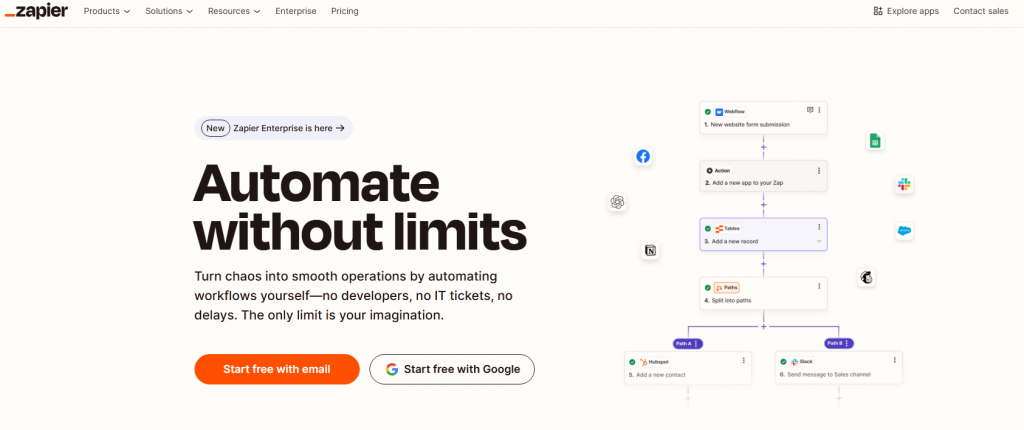
Zapier is one of the most recognized workflow automation tools, known for its extensive integrations and ease of use. Its user-friendly interface enables non-technical users to build custom workflows effortlessly.
Whether you’re automating marketing campaigns, onboarding new employees, managing customer support, or scheduling social media posts, Zapier provides a comprehensive solution to optimize productivity.
Pricing:
- Free
- Starter: $19/month
- Professional: $49/month
- Team: $69/month
- Company: Custom
ActiveWorkflow (Open Source)
GitHub: ActiveWorkflow
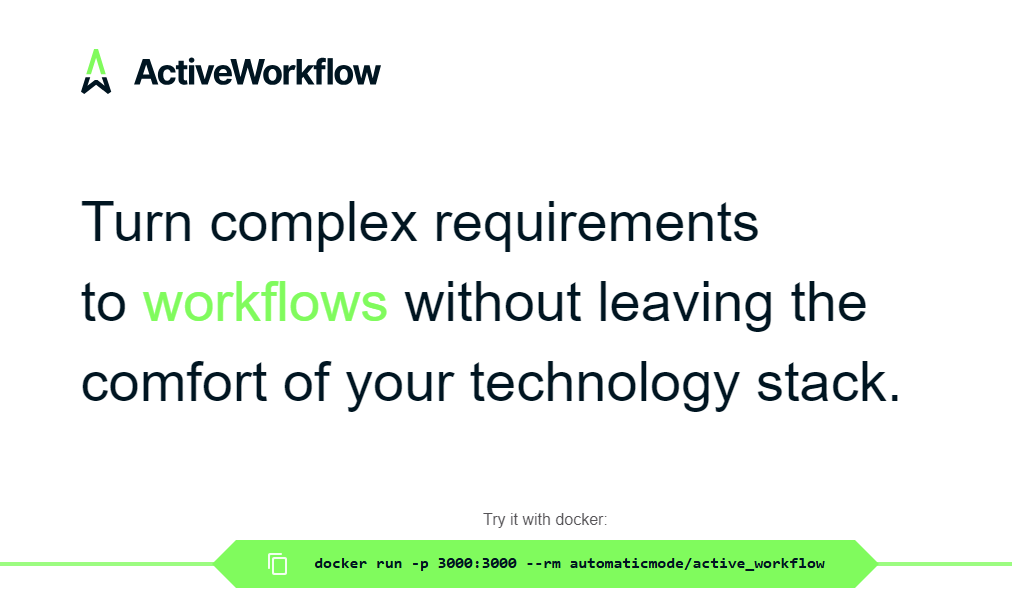
ActiveWorkflow is a robust open-source platform for connecting services, APIs, and microservices. Designed for developers and stakeholders, it enables seamless workflow automation without vendor lock-in.
Key Features:
- Polyglot Support: Create agents in any programming language.
- Scalability: Build scalable systems to handle increasing demands.
- State Management: Effectively manage workflow states.
- UI Monitoring: Monitor and manage workflows through a user-friendly interface.
ActiveWorkflow is perfect for businesses aiming to automate complex workflows with reliability and flexibility.
Activepieces (Open Source)
GitHub: Activepieces
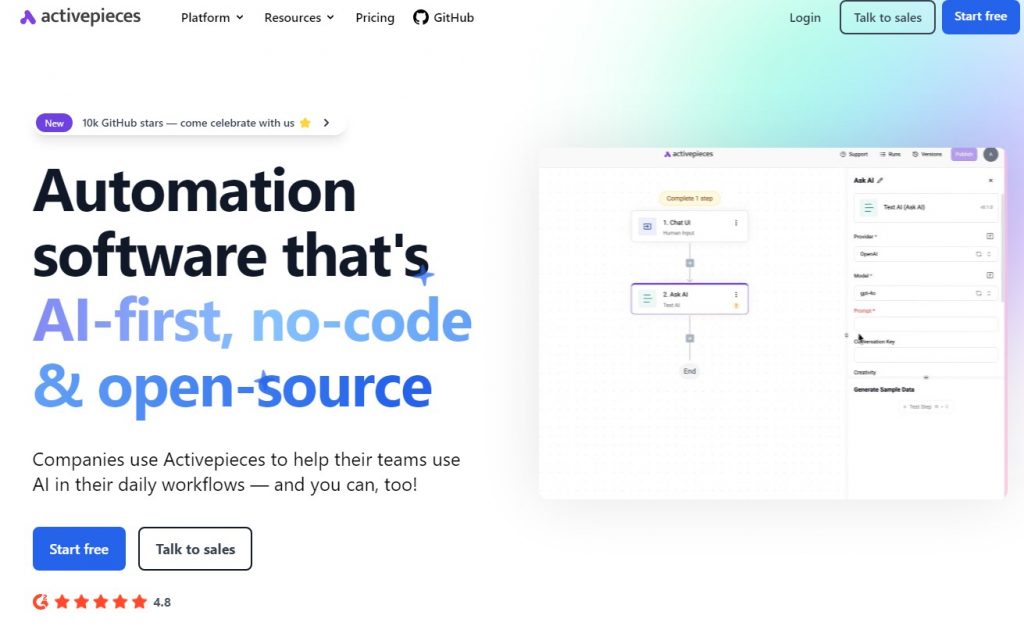
Activepieces is a no-code AI automation tool designed for both technical and non-technical users. Its extensible architecture and intuitive interface make it an excellent choice for automating departmental workflows across marketing, HR, finance, and more.
Pricing:
- Starter: Free
- Ultimate: $1,200/month
AgentHub
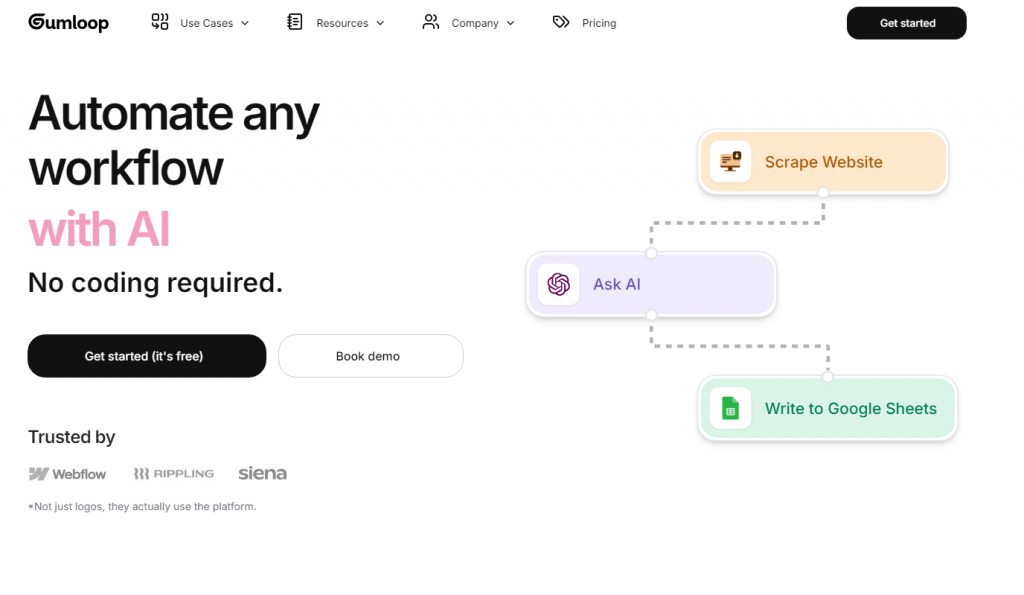
AgentHub is a no-code platform that simplifies building AI-powered automations. With its drag-and-drop interface, users can create and deploy workflows without needing any coding experience.
How It Works:
- Pick & Place: Use a library of nodes to build workflows.
- Connect Blocks: Drag-and-click to connect data and automate processes.
- Test & Deploy: Test workflows in a sandbox environment and share them when ready.
Pricing:
- Free
- Starter: $97/month
- Pro: $297/month
- Enterprise: Custom
Automatisch (Open Source)
GitHub: Automatisch
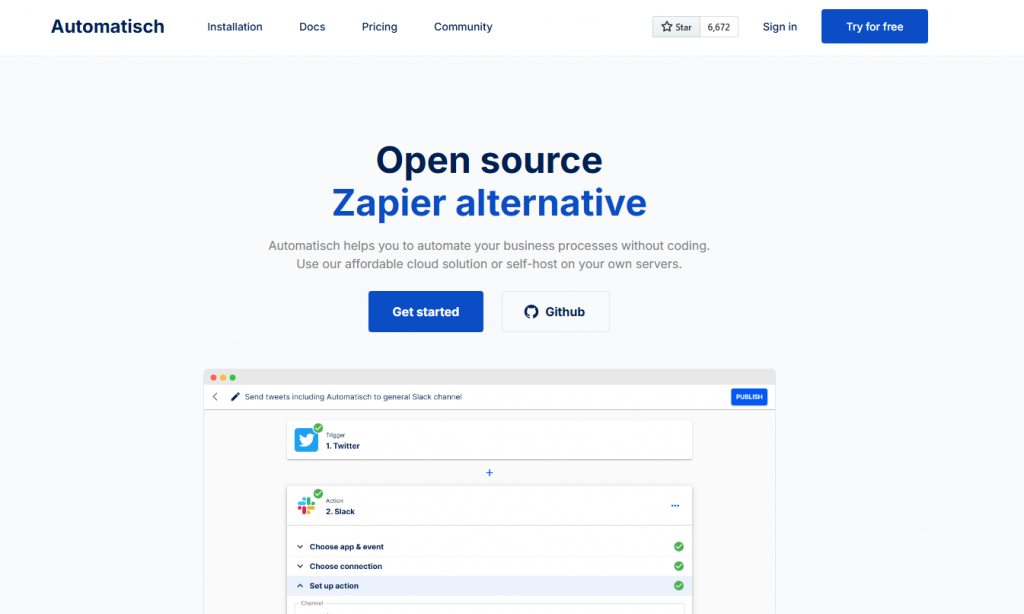
Automatisch is designed to streamline workflows by integrating multiple services without requiring additional development efforts. It’s a straightforward solution for automating repetitive tasks, saving both time and money.
For instance, you can set up a workflow to monitor tweets with specific keywords and post them in a Slack channel, enhancing team collaboration and responsiveness. Workflows are easy to configure, run continuously, and require minimal maintenance.
Pricing:
- Open Source: Free
- Single User: $20/month
- Enterprise: $180–$550/month
Node-RED (Open Source)
GitHub: Node-RED
Node-RED provides a browser-based flow editor that makes it easy to wire together workflows using an extensive range of nodes. Designed with developers in mind, it offers flexibility and precision for automation projects.
Key Features:
- Flow Editor: Drag-and-drop functionality for intuitive workflow creation.
- JavaScript Functions: Built-in rich text editor for custom JavaScript.
- Reusable Libraries: Save functions, templates, or flows for future use.
Node-RED is a powerful choice for developers seeking a customizable and open-source solution to automation challenges.
ChainJet (Open Source)
GitHub: ChainJet
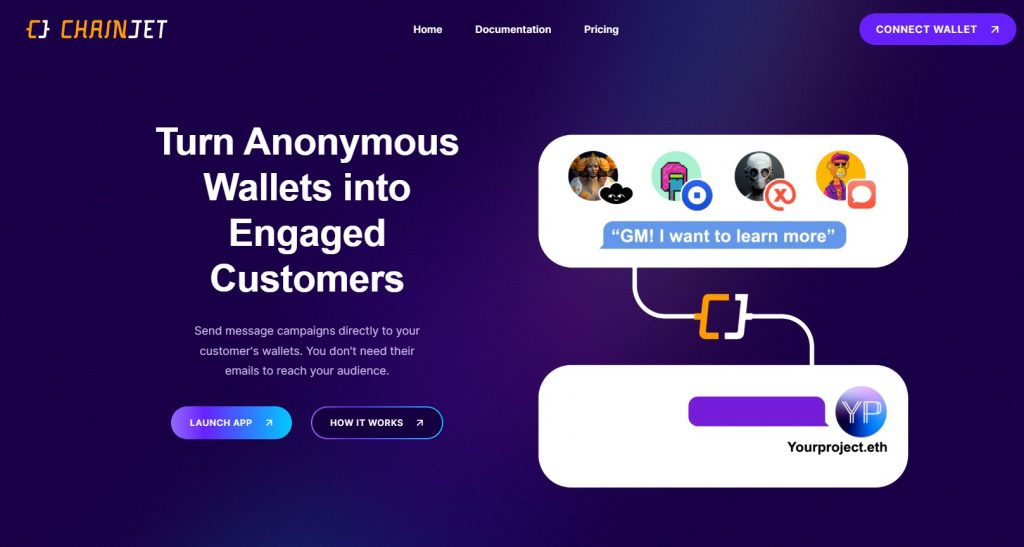
ChainJet is a no-code platform that simplifies creating on-chain and off-chain task automations. By integrating multiple services, it enables users to automate tasks ranging from token transfers to data synchronization.
Pricing:
Free
Starter: $29/month
Pro: $79/month
Business: $299/month
Enterprise: $799/month
Workflow Automation FAQs
What is workflow automation?
Workflow automation uses technology to automate repetitive tasks, reducing manual effort and improving efficiency.
Why is workflow automation important?
It saves time, reduces errors, boosts productivity, and allows human resources to focus on more valuable tasks.
What are the benefits of workflow automation?
Improved efficiency, higher productivity, fewer errors, faster responses, cost savings, and better customer satisfaction.
How can workflow automation be implemented?
It can be implemented through tools like software, robotic process automation (RPA), AI, and machine learning.
What types of workflows can be automated?
Repetitive processes like data entry, order processing, invoice management, HR tasks, and customer service can be automated.
Can workflow automation be customized?
Yes, it can be tailored to specific business needs with various tools and technologies.
What are the costs of implementing workflow automation?
Costs depend on the tools, workflow complexity, and other factors, but long-term benefits usually outweigh the initial costs.
How can businesses measure ROI for workflow automation?
ROI can be measured by tracking KPIs like productivity, error rates, response times, and cost savings before and after automation.
Are there any risks with workflow automation?
Potential risks include security concerns, data privacy issues, and system failures, but these can be managed with proper planning and monitoring.
How can businesses start with workflow automation?
Start by identifying processes to automate, selecting suitable tools, and consulting experts for successful implementation.
What are common misconceptions about workflow automation?
It won’t fully replace workers, it’s not just for large businesses, and it’s not too complex or expensive for smaller companies.
How can workflow automation improve team collaboration?
It centralizes information, tracks progress, and sends alerts, reducing manual follow-ups and ensuring alignment within teams.
How can workflow automation help businesses adapt to market changes?
It offers flexibility by enabling easy adjustments to workflows, allowing quick responses to new challenges and opportunities.
What role does data analysis play in workflow automation?
Data analysis helps optimize workflows by identifying inefficiencies and tracking performance to make informed improvements.
How can businesses ensure compliance with regulatory requirements?
Stay updated on regulations, work with experts, and use safeguards like encryption, access controls, and audit trails in automated processes.