If you have been wondering how to start a blog in Kenya, then you have just landed on the right page.
In this blog I will take you on a step-by-step process, showing you how it is done.
To make it easy to understand, I have broken the whole process into 7 actionable steps.
This article covers:
- How to pick a Niche
- Picking a blogging platform
- How to select a perfect domain name for your website
- Picking a Web Hosting provider
- WordPress Installation
- Adding posts and pages
- Using AI as leverage for posting
How to pick a blogging Niche
Before you start a blog, you first need to know the niche that you intend to focus on. If the term niche is new to you, just know that it simply means the category that your blog intends to focus on. There are many niches that you can choose to blog about. People all over the world have success stories in every niche. However, what works for someone else will not necessarily work for you.
So how do you get to pick a blogging niche that suits you?
Whichever niche that you decide to pick and blog about has to be something that you are passionate about or you have a piece of vast knowledge around. If this is the case, you can be sure to never run out of content.
Just to get you started, here is a list of top five blogging niches for you to consider:
- Food
- Fashion
- Personal Finance
- Lifestyle
- Blogging
Picking a niche for your blog helps you stay focused and your visitors will always find you relevant. However, this decision could also influence the amount that your blog can earn.
Picking a blogging platform
By a blogging platform, I simply mean a content management system. A platform that will help you manage media and blog posts on your site.
While starting off, I highly recommend that you pick WordPress as your platform of choice.
I highly recommend WordPress for a number of reasons:
- WordPress is open source, meaning it is free for use by anyone.
- Setting it up is easy and fast
- There are many free template themes to get you started
- WordPress has a huge community around it, meaning getting help is fast
- WordPress is easy to customize even for beginners
How to select the best website domain for your blog
A domain name is the first thing that most of your visitors will encounter before even landing on a page on your blog.
Therefore, when you start a blog, your domain name should be neat and attractive.
It should summarize your brand at a glance.
However, picking a domain name should not stress you out because you can always do search engine optimization for your blog later.
Here are some golden tips on how to pick a perfect domain name for your site:
- It should be easy to type
- make it pronounceable
- Keep it short
- Try to use broad keywords
- Avoid numbers and hyphens in your domain
- Ensure that the blog name makes sense
- don’t use other company’s brand names or trademarked slogans
Picking a Web Hosting provider
Web host providers are remote storage for your web pages. This is where your site’s media and blog posts are stored. Here are some factors to consider while picking a web hosting provider:
- Bandwidth: Bandwidth is the amount of data received by a client’s browser sent from the server hosting your website.
- Type of Web hosting
- Storage space and speed: Storage is measured in GB. It represents the data that you store on your server.
- Uptime: Uptime simply means the duration the server will display your website on the internet. Most hosting companies will display the uptime in the form of a percentage.
- Reputation: Find out what others are saying about the hosting provider. Too many negative reviews is a red flag.
- Customer support
Since time is money, I wanted you to save some by researching and recommending a web hosting company that I have used before and experienced their services.
BlueHost, if you already know, it is among the official recommended WordPress hosting providers.
Bluehost has an uptime of 99.99% and a load time of an average of 419ms. Their support is 24/7 and they will always ensure quick in-time customer response.
These factors and many others make Bluehost stand out from the rest.
Checkout Their starting price is at $2.75/month.
Signing up on Bluehost:
- Visit Bluehost sign up page here
- Subscribe to their shared hosting package.
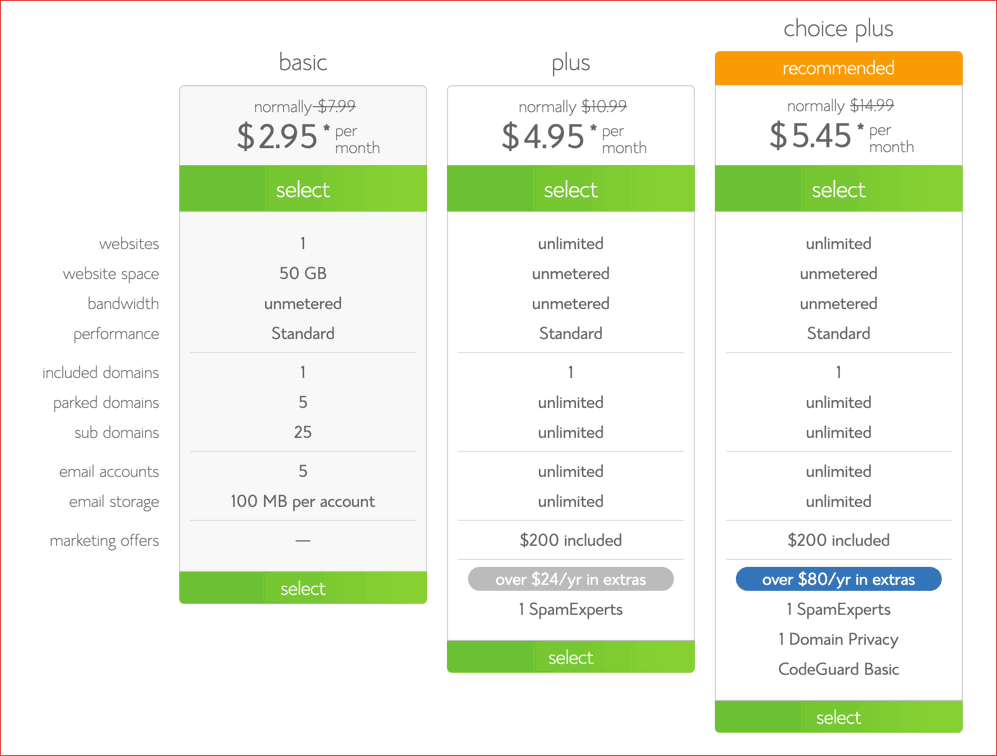
- Pick a free domain name
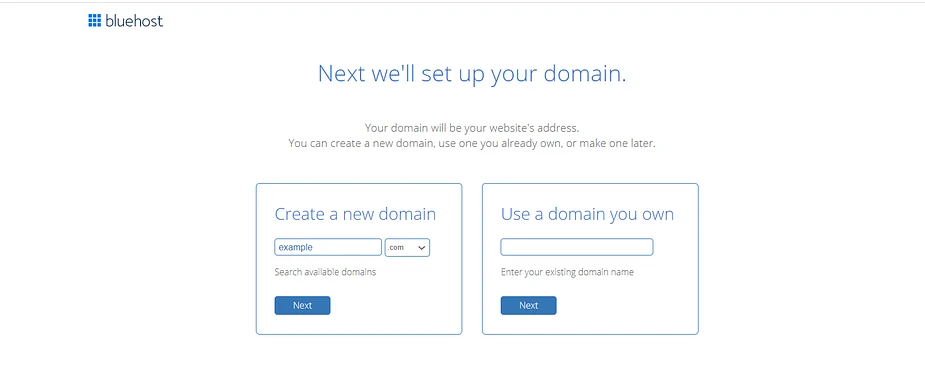
- Complete the checkout(payment)
Install WordPress on your Cpanel
With BlueHost, WordPress installation is done with a single click.
How do you do that?
◦ Login to your Bluehost control panel at https://my.bluehost.com
◦ Once you are logged in, you’ll be redirected to your Control Panel. From there, choose “Install WordPress”
◦ This leads you to the next page where you can choose your blog destination URL. I recommend using your root domain i.e (www.yourawesomename.com, not www.yourawesomename.com/blog/), so you just leave the field on the right empty.
Adding Posts and Pages
Once you’ve set up your WordPress blog, it’s time to add content. WordPress allows you to create posts (regular blog updates) and pages (static content like “About Us” or “Contact”).
To add a post:
- Log in to your WordPress dashboard.
- Navigate to Posts > Add New.
- Enter your blog post title and content.
- Use categories and tags to organize your post.
- Add images and format your content for better readability.
- Click Publish to make your post live.
To add a page:
- Go to Pages > Add New in the WordPress dashboard.
- Enter your page title (e.g., “About” or “Contact”).
- Add relevant content and images.
- Click Publish to make it visible.
Pages help build your site’s structure, while posts keep your content fresh and engaging.
Using AI as Leverage for blog Posting
AI can revolutionize your blogging workflow by automating content creation, improving SEO, and streamlining publishing. One of the best tools for AI-assisted blogging is NenoPress.
Why Use NenePress?
NenePress is an AI-powered WordPress plugin that simplifies blog post creation by:
✅ Generating high-quality blog posts from simple prompts.
✅ Optimizing SEO by suggesting keywords and structuring content effectively.
✅ Auto-formatting content to improve readability.
✅ Scheduling posts for automatic publishing.
✅ Enhancing multimedia by integrating AI-generated images and videos.
With NenePress, you can automate up to 80% of your content workflow, saving time while maintaining quality.
💡 Watch this tutorial on how to use NenePress: 🔗 Click here
Other AI Tools for Blogging
In addition to NenePress, here are more AI tools to boost your blog’s efficiency:
- Content Generation – ChatGPT, Copy.ai for blog drafts and outlines.
- SEO Optimization – SurferSEO, Frase.io for keyword analysis and ranking improvements.
- Grammar & Editing – Grammarly, Hemingway Editor for error-free content.
- Image & Design Creation – Canva AI for stunning blog visuals.
- Social Media Automation – Buffer, and Hootsuite for automatic content sharing.
By leveraging AI, especially with NenePress, you can focus more on creativity while AI handles the heavy lifting.
Making Money with Your Blog
Now that your blog is set up, here are proven ways to monetize it:
- Affiliate Marketing – Promote products and earn commissions when readers make purchases through your links.
- Google AdSense – Display ads on your site and get paid per click or impression.
- Sponsored Posts – Brands will pay you to write about their products.
- Selling Digital Products – Create and sell e-books, courses, or templates.
- Freelancing & Consulting – Use your blog to showcase expertise and attract clients.
- Membership & Subscriptions – Offer exclusive content for a monthly fee.
- Dropshipping & E-commerce – Sell physical or digital products directly through your blog.
- Email Marketing – Build an email list and promote paid services or products.
- Offer Paid Guest Posting – Charge other bloggers or businesses to publish on your site.
- YouTube & Video Content – Repurpose blog content into videos and monetize through ads and sponsorships.
With the right strategy, your blog can become a long-term income source while sharing valuable content with your audience.
And there you have it on how to start a blog and make money.
Now for you to make money, you will need to understand my ten methods of making money from your website here.
Make sure to leave a comment and share the article if you find it helpful.
Here is a post I think you would also like: How to promote affiliate content on your blog.
I have learned quite a lot here I look forward to contacting you eliday
Awesome.
I need a sit down with you on this. Very resourceful
Yes. Of course.
Just hit me an email and we make an arrangement.